Job Board Instructions
Visit CVBAlliance.org/Member-Login and login to the Member Portal*
*If you’re unsure of your username and password, please email chamber@chambersburg.org.
After logging in to the Member Portal:
- On the left side of the page, click the “Job Postings” tab
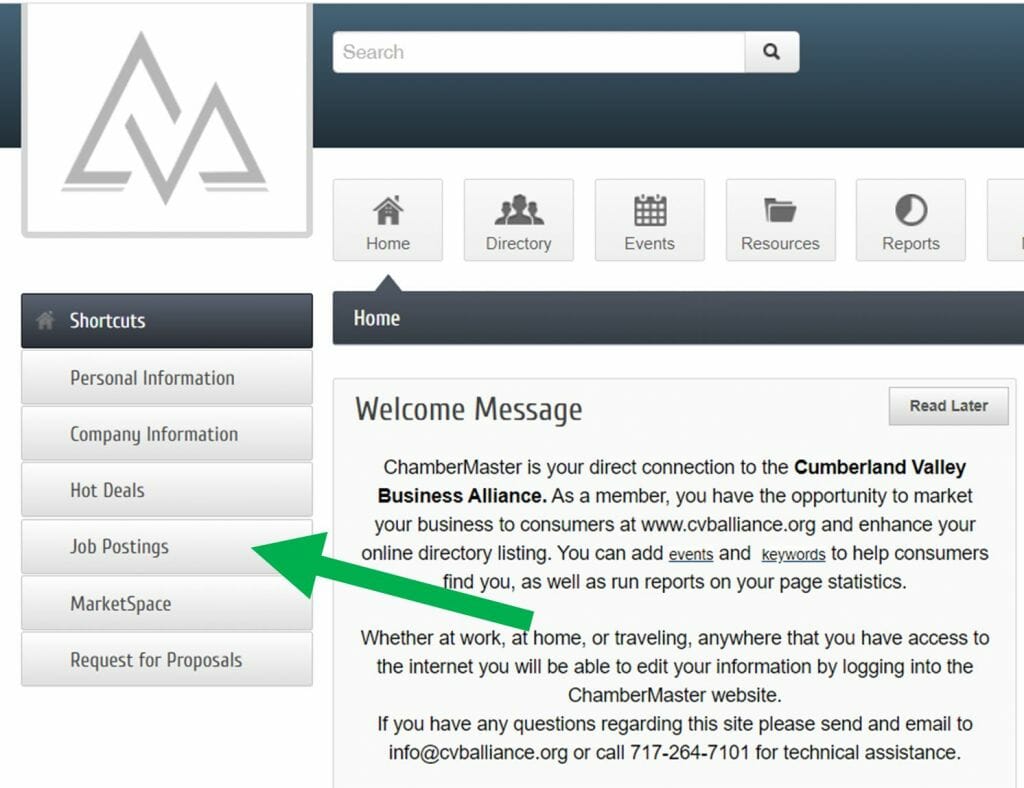
- On the right side of the page, click the blue button “Add Job Posting”
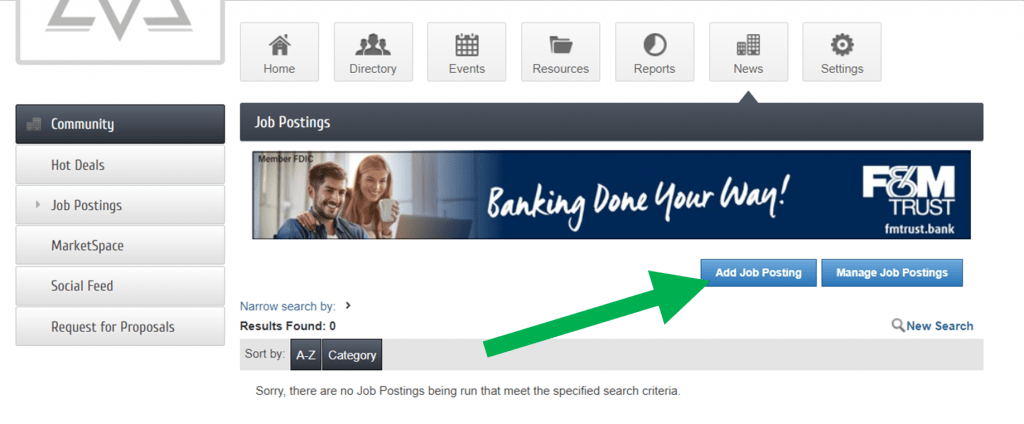
- Fill out the form including the title, description, posting dates, images, etc.
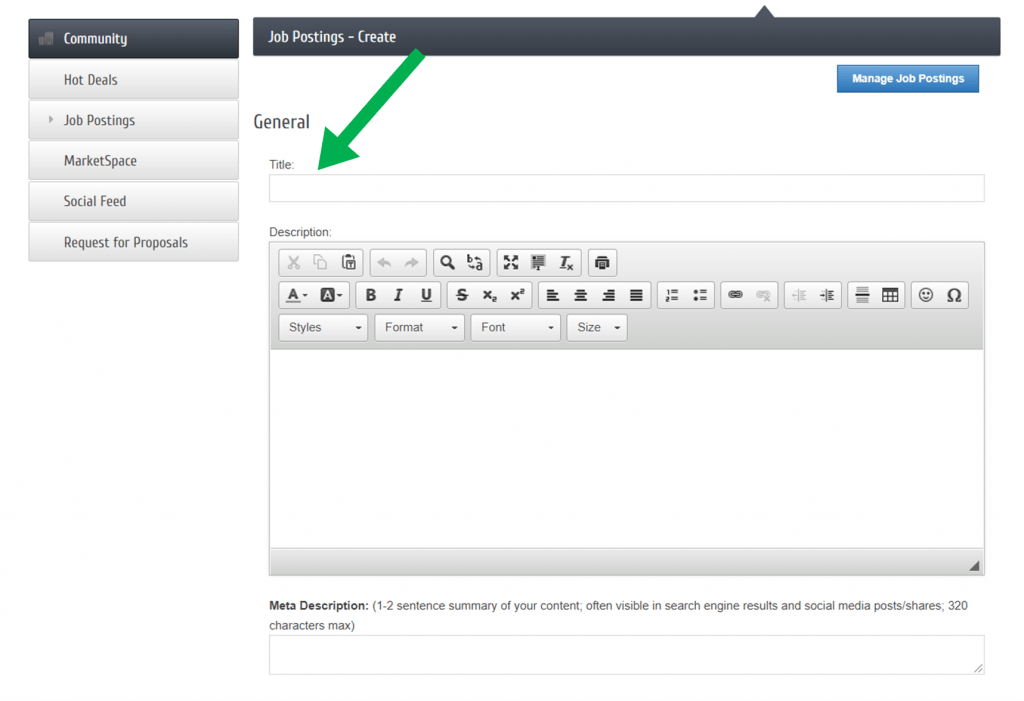
- After filling out the form, click “Save as Draft” to work on later or click “Submit for Approval.” Once submitted, allow up to one business day to approve. If you have any issues, please call 717.264.7101.
- To edit or delete job postings, click the “Job Postings” tab on the left side of the page. Then click the blue button “Manage Job Postings.”
- To view your job postings as the public does, visit CVBAlliance.org/Jobs.
